
|
Obsrv.org Info
Net Setup Guides Improvements Game info |
Setup /
TroubleshootingWhether you're trying to diagnose a connection issue or ask for help, below is the information you'll need. I. Invisible network settings:
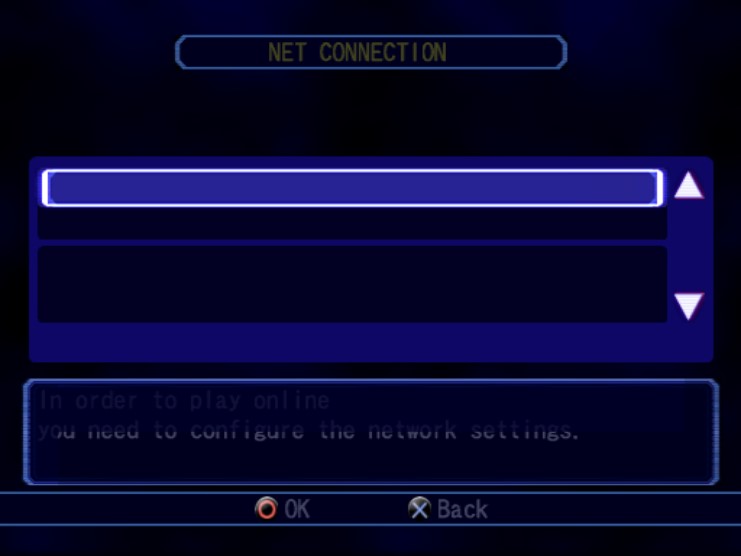 Press F9 to switch to software mode. Switch back to hardware mode after you are done by pressing F9 again. II. For network problemsMake sure your setup is correct Follow the Guides for setting up on PS2 or PCSX2. If those do not work, you will be able to use Alternate DNS Setups to get connected. a. Get screenshots or pictures so we can help you.Problems are usually because Without knowing what your current settings are, it's more difficult and time consuming to give advice, so be sure to get a picture:
Two easy methods of getting screenshots for emulator users:
b. post on the forums or on Discord, in #troubleshooting.Please describe what error you are receiving, when in the process it appears, what guides from the wiki you have tried, and include the screenshots so people can see your current setup. III. FreezingBugs in the game can occasionally cause freezing during the Hellfire scenario in File 1, and more rarely the Desperate Times siege in File 2. See Freezing. |