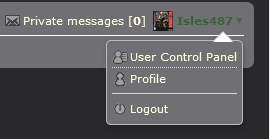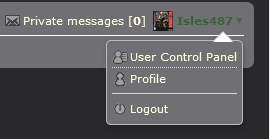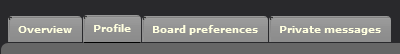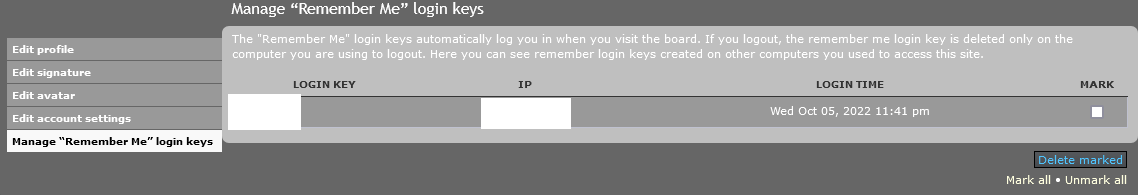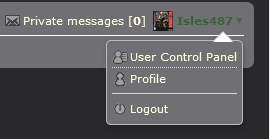Auto-login is a feature that allows users to login to connect to the lobby server without manually inputting user name and password if they are logged into the forum. If this is not working, make sure of the following:
- That you are logged into the forum from the same network as your PS2 or emulator. Auto-login detection is IP based, so if your forum login is from a cell network or any other network than the network of your emulator/PS2, it will not work.
- That you are not attempting to auto-login with more than one player connecting from the same network. Auto-login can only work for one user at a time on the same network. Any additional users will need to manually login.
If the above is true, try the following:
Quick fix
- Access the forum
- Log out of the forum, then manually log back in.
- Reconnect to the server in the game, and check if the auto-login works now.
If the auto-login still does not work:
- In the forum, click the
Delete Cookies link in the lower right.
- In the upper right-hand corner, click on your username, and click
User Control Panel
- Click
Profile tab
- Click
Manage "Remember Me" login keys
- Click
Mark all and then Delete marked
- Log out of the forum
- Log back in
- Connect to the server in the game, and auto-login should now work.